Data Ingestion from Flat Files to a Project
If you are using Sample Project necessary Flat Files are already ingested in your Project.
Otherwise,
a) First ensure that you have downloaded all data files available in Datasets folder at the root of this repository.
b) Next, click Datasets under Assets. In the resulting page click Add Dataset.
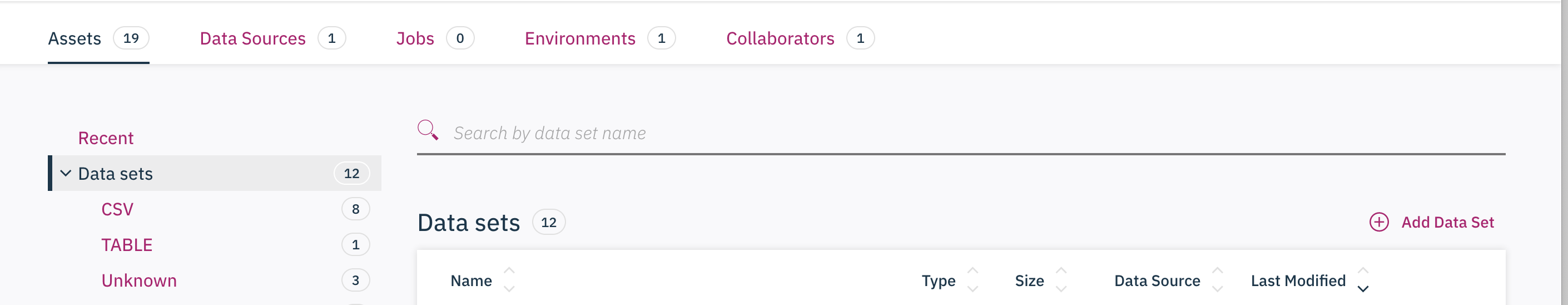
c) In that page under Local File tab click ‘Select From Your Local File System’ button. Upload the file customer_usage_history.csv that you have downloaded from the Dataset folder. Repeat the above step to upload the remaining files.